
DRIVER
Drive with Electrip: simple, safe, sustainable.
With Electrip, charging is intuitive.
Find nearby stations, book in advance, start charging with a QR code or RFID card, track your session via the app, and pay seamlessly.
All powered by 100% renewable energy.
Electric driving, exactly as it should be
The Electrip app is your electric travel companion. From first tap to full charge, it guides your journey. Plan routes, get real-time updates, access exclusive offers. Electric driving, simplified.
Simple interface.
Powerful infrastructure.
Some moments need to work perfectly the first time. With Electrip, one tap starts your charge, plans your route, or finds an available station - exactly when you need it.
Behind that simplicity is a network of technology, data, and people making your journey seamless. Simple for you.
Complex for us. That's how it should be.
Knows you. Guides you.
Every driver is unique. The Electrip app learns your habits, suggests convenient charging locations, and surfaces relevant promotions.
It's like a digital assistant that understands your routine and anticipates your needs.
Smart charging that adapts to how you drive.
Always supported.
Never alone.
You're never alone on the road.
The app connects you directly to our support team: live chat, technical assistance, and immediate help whenever needed.
Every charging session is monitored in real time for reliability and safety. Electric travel is built on trust. With Electrip, that trust goes both ways.
Control at your fingertips
Charging isn't just a task - it's a new way to experience the road. With Electrip, every journey is part of something bigger: quieter, cleaner, more human.
Electric mobility is here.
Just start your car and open the app.


Introducing Autocharge
No app.
No waiting.
Just plug in and go.
Connect the cable. Within 15 seconds, your vehicle is recognized and charging starts automatically.
No extra steps - just seamless charging that keeps you moving.
No login, no app
Charging starts as soon as you connect your vehicle.
No QR codes, no cards needed.
Secure and personalized
Only your vehicle is authorized to charge, ensuring maximum protection with zero errors.
Ideal for frequent use
Perfect for those who charge frequently and want maximum convenience.
One single price. Wherever you go.
With Electrip you travel without surprises:
you always pay
€ 0,50 / kWh
at all charging stations in our network. No hidden costs, no variable rates. Just the freedom to move electrically with clarity, simplicity, and convenience.
A constantly growing network, a transparent price: the road is all yours.
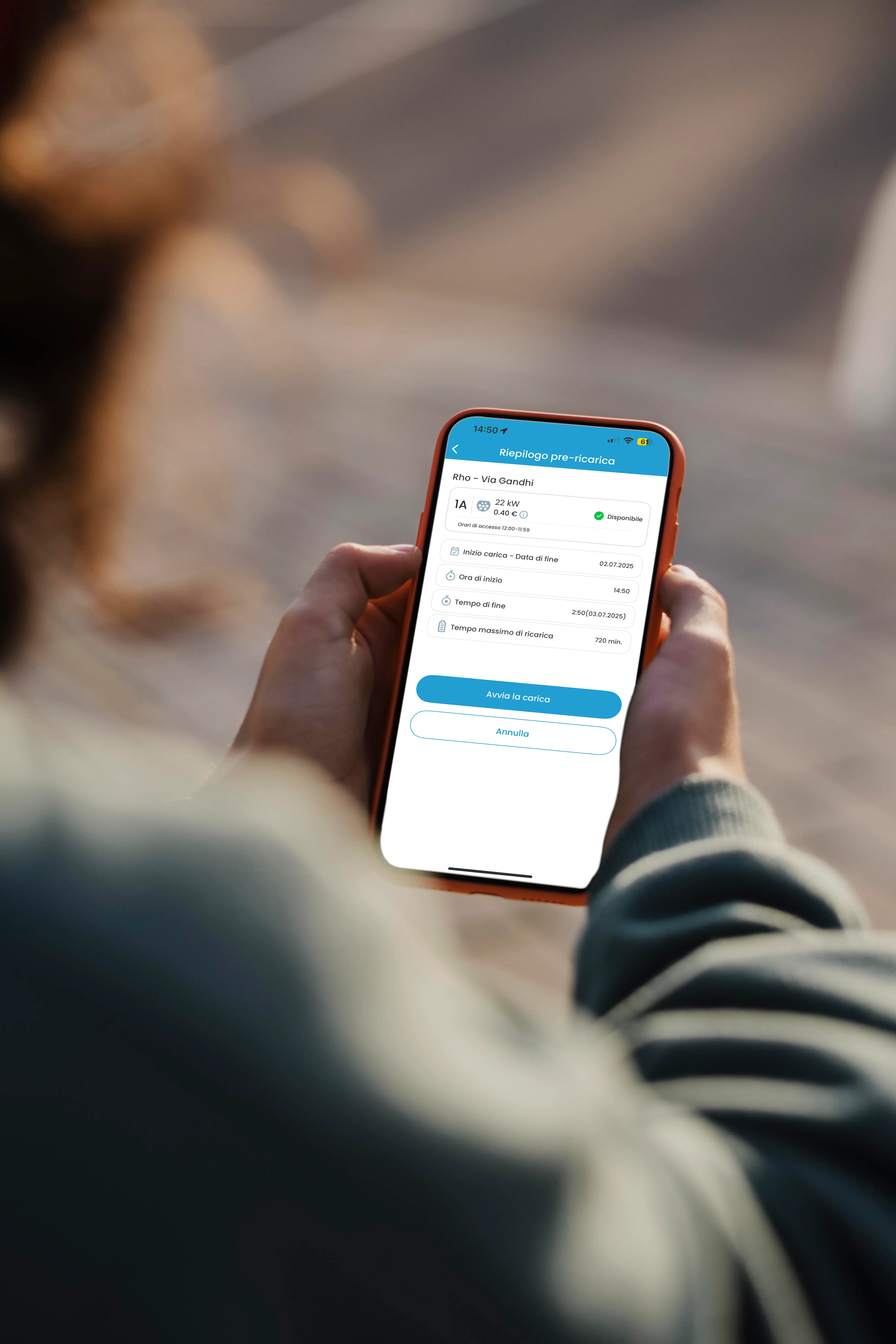
Your questions, answered.

Filter by category
RESERVATION
FAQ Question
FAQ answer
You can make a reservation for the desired charging station via Electrip Mobile Application during the working hours of the charging station. In this way, when you reach the charging station you can charge your vehicle without waiting.
You can view and cancel your reservation from the "Sessions" menu located on main page, next to charge button.
You can easily find any charging station to charge your vehicle via Electrip Mobile Application, select a available date, start time and reservation duration and click the "Make a Reservation" button. In order to be able to make a reservation, you must be registered and add your payment information to the Electrip Mobile Application.
You can contact us by calling our call center. If the charging station is offline/out of order at the reservation start time, your reservation will be automatically cancelled without any penalty. In this case, you can make another reservation for different charging station.
You can easily make your payment bu adding your credit card information through the application. After charging is completed, your pricing will be calculated and charged to your card as indicated on the pricing page on the mobile application’s pricing tab on the website. Your card information is secured by secure payment systems and is not shared with any other institution or organization.
You can contact us by calling our call center. If the charging station is still busy 15 minutes after your reservation start time, your reservation will be automatically cancelled without any penalty. In this case, you can make another reservation for different charging station.
If you exceed the duration of the reservation you have made during the charging process, the blocking fee will be added on your invoice in addition to the charging process fee.
You can check the availability of all charging station and even sockets on Electrip mobile app.
Thanks to the business partnership you will make with Electrip, you can earn income with the charging station you establish in your business. You can reach detailed information about the business partnership from the Services page and fill out the application form. After the discovery made by our technical team, the most suitable device will be installed for your facility.
You can charge your vehicle with using its own charging cable at the Electrip AC charging stations and using the charging cables on the device at DC charging stations. You need to download the Electrip mobile app or have a Electrip card in order to charge your vehicle at Electrip charging stations.
Reservations cannot be made at charging stations with restricted usage or at charging stations that are not open to reservation.
You can purchase a custom charging station for your home or office or request for a setup. You can reach the details of our services that we offer especially for home and work places on the Services page. After completing the form, you will be contacted and guided for exploration. After the technical reviews, the most suitable solution for your needs will be presented to you.
You can download the Electrip mobile app and follow the instructions to complete the membership process.
If you do not start your charging session within 15 minutes of your reservation time, the blockage fee will be added on your invoice. (Electrip reserves the right to make changes regarding reservation no-show times).
You can cancel your reservation for free until the start time of your reservation or within the first 15 minutes of the start time of your reservation. If the charging session is not started or the reservation is not cancelled within the specified time (up to 15 minutes after reservation start time), your reservation will be cancelled automatically and the blockage fee will be charged. For example; If the reservation start time is 14:00, you can start the charging process until 14:15 or cancel the reservation.
When the charging process starts in a healthy way, the charging cable locks itself to the station and the vehicle separately and makes itself closed to outer interventions. If you encounter with a technical problem and notice that the charging cable is disconnected, you can contact us through the call center.
The charging station you have reserved may be out of order/offline or 15 minutes may have passed from the start time of your reservation. In this case, your reservation is automatically cancelled. You can view the details in the "Sessions" section.
We recommend that you join the Electrip family in order to easily charge and pay, and to take advantage of discounted rates and campaigns.
Prices are calculated based on the amount of power you draw from the station and the time you stay at the station. You can find detailed information about the pricing schedule from the pricing page on our website or from the pricing tab in the mobile application.
You can request a card through the mobile application.
In order to start the charging process, make sure the cable attached to your vehicle and the station. After that you can start the charging process by scanning your Electrip card to the area on the device or by scanning the QR code on the device with the Electrip mobile app. In order to finish the charging process, you can either scan your Electrip card our you can end it by clicking the “Stop Charging” button on the Map page with the mobile app.
There are no pre condition for membership and membership is completely free. You can be a member on Electrip mobile application.
All full electric vehicles and plug-in hybrid vehicles can benefit from Electrip charging stations.
You can charge your charge your vehicle from public charging stations in the Map menu in the mobile app. You can also view our station list from “Charging Points” on our Website. In addition, if you want to install a charger for your home or office, you can appl by filling out the “Contact Us” form on the mobile application or the form on the services page on our website.
Charging time of electric vehicles; It depends on many variables such as vehicle battery capacity, current charge level, vehicle charging capacity. At Electrip DC charging stations you can charge your compatible vehicles up to %80 in 30 minutes.
Need help? We're here.
Our support team is available 24/7 via phone, email, or through the 'Contact Us' section.
We've got your back, anytime you need us.








